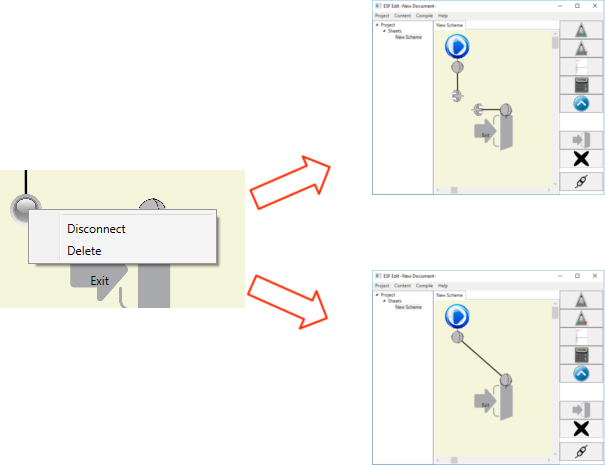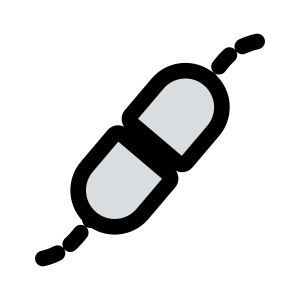 The Snippets must be connected in a logical order. For this purpose, cables are used. A left-click on the cable symbol in the toolbar allows to create a new cable. With two right-clicks in the work area, the two ends of the cable are placed. Then the connectors can be moved while holding down the left mouse button.
The Snippets must be connected in a logical order. For this purpose, cables are used. A left-click on the cable symbol in the toolbar allows to create a new cable. With two right-clicks in the work area, the two ends of the cable are placed. Then the connectors can be moved while holding down the left mouse button.
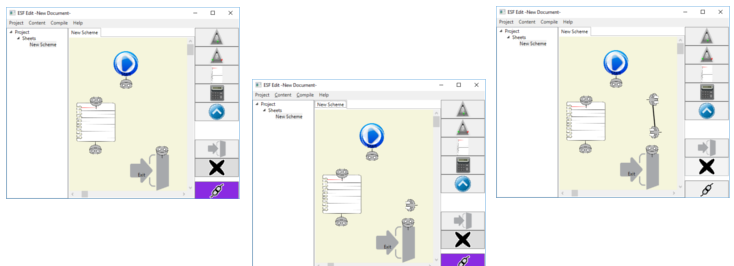
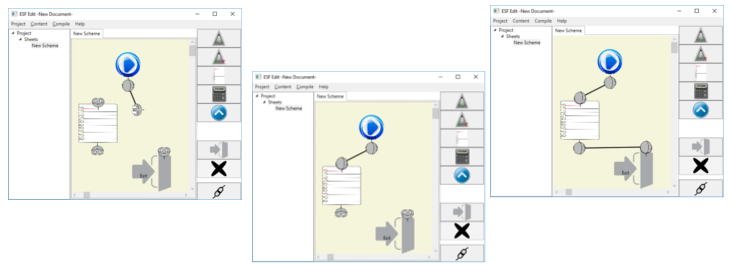
If a plug is moved near a slot and it is still free or if it provides space for several plugs, then the plug is inserted. The cable is now firmly connected to the snippet. To disconnect the cable, click on the plug with the right mouse button.
Sometimes it may be useful if the cables are not always stretched directly between the two plugs. For this reason, it is possible to insert additional anchor points in a cable. Simply click on any part of the cable with the left mouse button. The result is a new anchor point with which the position of the cable can be changed.
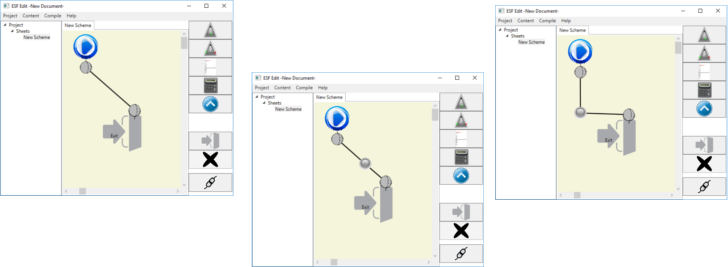
An additional anchor point can be deleted by right clicking on it. Simply select Delete in the function menu of the anchor point. At this point it is also possible to divide the cable in two parts. So Snippets can also be easily inserted in a previous program later.