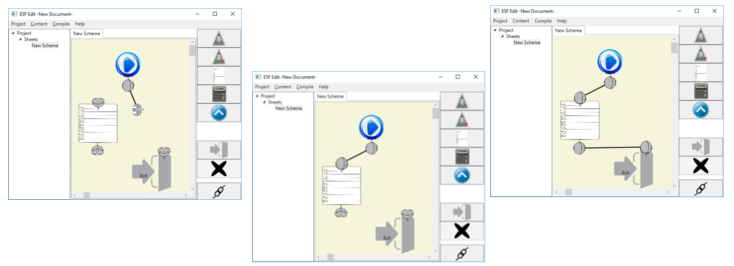A Visual Programming Language
The ESF Edit is a programming environment for a visual programming language. Unlike text-based programming languages, in a visual programming language programming is done by arranging graphical elements. The graphical elements of the programming language used in the ESF Edit are called Snippets. They are arranged in the work surface and connected by Cables. The wiring determines the order of execution.
Each Snippet has its own special function:
- Flow Control:
- Generating Snippets:
Flow controlling Snippets help to organize the program that writes the feedback text and thereby generate the different types of feedback. Generating Snippets are needed to write the text or to retrieve data from the executing program.
Programming with Snippets
The programs within the ESF Edits are subdivided into content pages. A program consists of at least one page. A new content page is added to an open project via the main menu. The new page is still empty. It only contains one Start Snippet and can be filled with more Snippets.
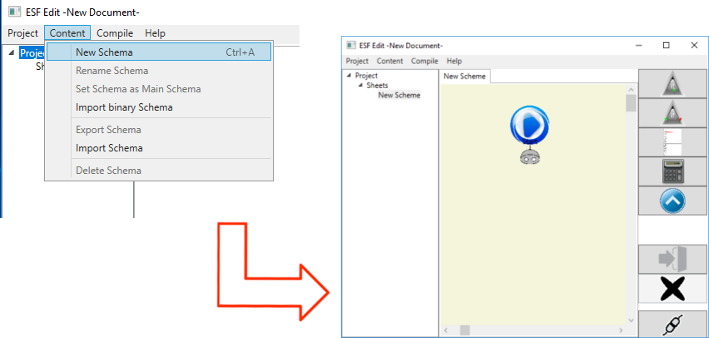
Additional Snippets are added via the toolbar on the right-hand side. The desired Snippet is marked with a left-click, then just click on the wished position in the work area with the right mouse button. The position of the Snippet can be easily adjusted. Move the mouse pointer over the Snippet, then you can move the Snippet with the pressed left mouse button.
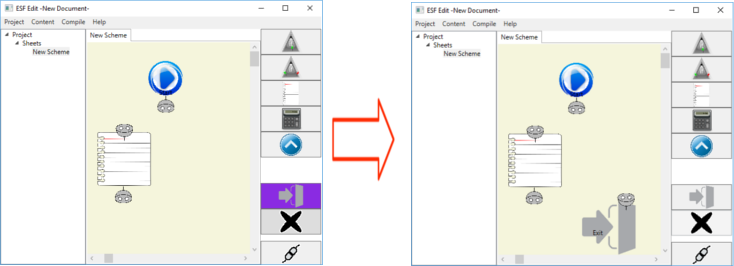
The Snippets must be wired so that they are embedded in the program flow. A new cable is created by clicking the corresponding icon on the right side of the toolbar with a left-click. Then click with the right mouse button in two places in the work area to place the two ends of the cable.
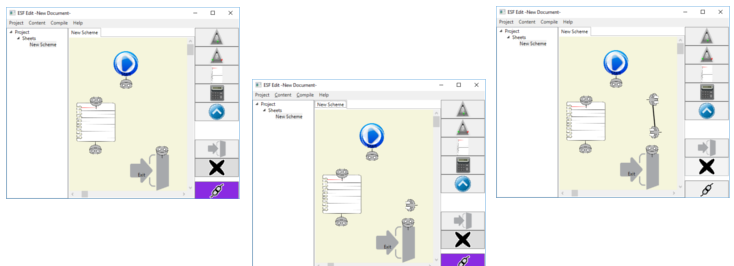
The cable ends can also be moved like the Snippets. If one end comes near a cable box at the top or bottom of a Snippet, it will be plugged in. The Snippet is now firmly connected to the cable and with the Snippet at the other end.