Text Writing
The ESF Edit Program Learns to Write Texts
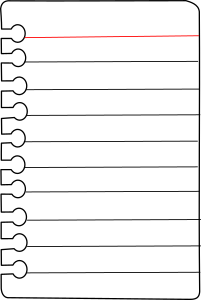 The Text Snippet writes texts to the output of the program. If the feedback program is executed to create a feedback text, a memory is provided in the background for the output. It is empty at first. If a Text Snippet now receives the program flow, the text stored in it, is copied to the output memory. The output memory contains the complete feedback text when the program has completed execution.
The Text Snippet writes texts to the output of the program. If the feedback program is executed to create a feedback text, a memory is provided in the background for the output. It is empty at first. If a Text Snippet now receives the program flow, the text stored in it, is copied to the output memory. The output memory contains the complete feedback text when the program has completed execution.
An unlimited number of Snippets can refer to the cable slot at the top of the Text Snippet. The program flow may be routed to the Text Snippet from more than one Snippet. At the bottom only one Snippet can be connected. At this point the program flow is continued.
The text deposited in a Text Snippet can easily be customized. Right-clicking on the Snippet opens its function menu. The first entry opens the text editor.
In the large input field of the text editor, the text that will be sent to the learner can be seen. Here the text can also be adjusted. The spell check feature in Windows supports the user. The smaller text box at the top of the window sets the title of the Text Snippet. This text will not be shown later in the edition. It is directly displayed on the Text Snippet within the ESF Edit. In this way, a Text Snippet can be easily recognized. In this way, corrections to the texts, for instance, are easier. At the same time, orientation in the project is facilitated.